[fusion_builder_container hundred_percent=”no” equal_height_columns=”no” hide_on_mobile=”small-visibility,medium-visibility,large-visibility” background_position=”center center” background_repeat=”no-repeat” fade=”no” background_parallax=”none” parallax_speed=”0.3″ video_aspect_ratio=”16:9″ video_loop=”yes” video_mute=”yes” border_style=”solid”][fusion_builder_row][fusion_builder_column type=”1_1″ layout=”1_1″ background_position=”left top” background_color=”” border_size=”” border_color=”” border_style=”solid” border_position=”all” spacing=”yes” background_image=”” background_repeat=”no-repeat” padding=”” margin_top=”0px” margin_bottom=”0px” class=”” id=”” animation_type=”” animation_speed=”0.3″ animation_direction=”left” hide_on_mobile=”small-visibility,medium-visibility,large-visibility” center_content=”no” last=”no” min_height=”” hover_type=”none” link=””][fusion_text]
With over 29 million businesses in the U.S. using QuickBooks, Intuit enjoys a significant market share in today’s accounting software industry. According to Chicagonow, 80% of small businesses rely on QuickBooks for their financial management needs.
Intuit continues to dominate the accounting software space for several reasons. For starters, the long history of QuickBooks, created in 1983, has made the accounting platform a staple in the American workplace. This familiarity has created generation after generation of employees trained on the Intuit accounting system. As for the user experience, QuickBooks is arguably one of the most user-friendly accounting programs on the market. The most attractive feature for small and mid-sized businesses is the relatively low cost required to get QuickBooks up and running.
Additionally, the Intuit ecosystem features an open source platform which independent developers can use to create new plug-ins, add-ons, and apps to further enhance software functionality. Among the numerous plugins on the market are payment applications that allow for the processing of electronic payments directly inside the QuickBooks platform.
Below we discuss some of the most overlooked profit-maximizing techniques that can help businesses reduce QuickBooks credit card processing fees:
[/fusion_text][fusion_text]
1. Provide more data
 To better understand how a merchant is affected by the various processing rates, let’s review why processing rates exist. Typically, the type of credit card transaction and the type of card used (a corporate AMEX reward card, for example) determine how much collateral risk banks associate with the given transaction. Ideally, banks would like to see a complete cardholder profile to accurately calculate risk, as opposed to an anonymous Visa or MasterCard number.
To better understand how a merchant is affected by the various processing rates, let’s review why processing rates exist. Typically, the type of credit card transaction and the type of card used (a corporate AMEX reward card, for example) determine how much collateral risk banks associate with the given transaction. Ideally, banks would like to see a complete cardholder profile to accurately calculate risk, as opposed to an anonymous Visa or MasterCard number.
It’s an understandable concern. Would you prefer to lend money to a complete stranger, or someone you know a lot about? The banks feel the same way.
Thus, the more detailed the transaction data field, the lower your merchant processing rate—which leads to lower overall operating costs for the merchant. Thankfully, a comprehensive cardholder data field does not require the time and energy of your company employees manually entering detailed card information into the payment gateway. An integrated payment solution for QuickBooks does it for you automatically!
Simply put, an integrated payment processing solution is a software enhancement that allows you to process credit card payments directly inside QuickBooks. With this add-on, you can accept credit cards in any form, including both card present and card-not-present transactions (CNP). Once the payment transaction is complete, the payment integration marks your invoices as paid and automatically balances the general ledger for you. Batching out at the end of the day finalizes the entire process. The time saved by processing payments within the actual QuickBooks interface cannot be understated. Likewise, the potential for data entry errors is also reduced significantly by processing directly in the actual accounting software. But the biggest advantage of using an integrated processing solutions is the ability to provide banks with full transaction data to lower your processing rates.
[/fusion_text][fusion_separator style_type=”none” hide_on_mobile=”medium-visibility,large-visibility” class=”” id=”” sep_color=”” top_margin=”25px” bottom_margin=”” border_size=”” icon=”” icon_circle=”” icon_circle_color=”” width=”” alignment=”center” /][fusion_imageframe image_id=”45265″ style_type=”none” stylecolor=”” hover_type=”none” bordersize=”” bordercolor=”” borderradius=”” align=”none” lightbox=”no” gallery_id=”” lightbox_image=”” alt=”” link=”https://www.centurybizsolutions.net/lower-your-payment-processing-costs-cta/” linktarget=”_blank” hide_on_mobile=”medium-visibility,large-visibility” class=”” id=”” animation_type=”” animation_direction=”left” animation_speed=”0.3″ animation_offset=””]https://www.centurybizsolutions.net/wp-content/uploads/2019/04/in-line-CTA-final-09-650-x122px.png[/fusion_imageframe][fusion_separator style_type=”none” hide_on_mobile=”medium-visibility,large-visibility” class=”” id=”” sep_color=”” top_margin=”40px” bottom_margin=”” border_size=”” icon=”” icon_circle=”” icon_circle_color=”” width=”” alignment=”center” /][fusion_text]
2. Understand card types and transaction risks
 As a business owner, you have the final say in determining which credit cards, if any, to accept as payment. Of course, as customers increasingly use credit cards for a variety of purchases, a business that can accommodate numerous payment options can only benefit from higher customer satisfaction and repeat business.
As a business owner, you have the final say in determining which credit cards, if any, to accept as payment. Of course, as customers increasingly use credit cards for a variety of purchases, a business that can accommodate numerous payment options can only benefit from higher customer satisfaction and repeat business.
In other words, if you want to survive in the merchant world, you need to accept different credit cards…a lot of ’em.
Credit card transactions can be divided into two main categories: card present and card-not-present transactions (CNP). Generally, a card present transaction involves a card that is physically present at the time of the transaction, and understandably qualifies for lower base cost rates, for the simple reason that a card that is presented physically can be verified with a government-issued I.D.
However, a card-not-present transaction (CNP) exposes the transaction to a much higher fraud liability. Online transactions, mail/phone orders, and automatic recurring payments leave merchants and banks with little verification as to who exactly they’re conducting business with. As you may have already guessed, base cost rates assigned for these types of transactions is substantially higher. Sounds simple, right? So why do so many businesses continue to overpay on their card processing every month? The answer is in the details…or, more accurately, in the card types.
Currently, there are over 350 different credit card types in circulation, including debit cards, credit cards, rewards cards, gift cards, etc. That’s a lot! However, it’s crucial to understand the various card types and the costs associated with each. Each of those card formats has a unique base cost assigned by the issuing bank. And here is where many merchants overlook a major profit gaining opportunity: These fees are unavoidable, and regardless of who handles your merchant credit card processing, cannot be lowered or manipulated. However, you would be surprised by how many card transactions are processed at incorrect base costs! This is where a knowledgeable merchant processing service shines. The same way an experienced tax expert can help your company navigate complicated tax regulations, a good merchant services processor can help a business maximize payment processing results by more accurately processing card types in accordance with designated bank guidelines.
Additionally, if you accept a lot of card-not-present transactions (CNP), and they happen to consist primarily of business credit cards and rewards cards, be sure to choose a merchant services provider that offers a full range of software solutions, including integrated processing in QuickBooks. As discussed above, integrated software is fully capable of finding detailed cardholder information that banks prefer and automatically attaching this data to the transaction, further reducing your base cost rates.
3. Avoid tiered pricing models
 Merchant services processors often provide businesses with simplified tier pricing to make it easier for merchants to understand how various transactions are processed. The most common is the 3-tier pricing model, which sorts transactions into just three main categories: qualified, mid-qualified, and non-qualified.
Merchant services processors often provide businesses with simplified tier pricing to make it easier for merchants to understand how various transactions are processed. The most common is the 3-tier pricing model, which sorts transactions into just three main categories: qualified, mid-qualified, and non-qualified.
Although this model has time-saving advantages over more traditional base cost models, it’s far from the best solution for merchants. Here’s why:
- Less transparency: 3-tier processing allows the processor to arbitrarily bundle a variety of transactions into just three general “buckets,” making it nearly impossible for merchants to know the details of what exactly they’re paying for.
- Lack of comparison: As there are no detailed tiers, each processor can continuously redefine the three “bucket” parameters as they like. This practice makes it extremely difficult for merchants to figure out if they’re getting a great deal on processing or being taken to the cleaners. (No offense to any dry cleaners out there…)
- Variable guessing game: As a business owner, you might find it tedious and difficult to predict upcoming credit card charges accurately, because the 3-tier qualifying factors constantly change.
In the end, many businesses opt for a predictable and transparent standard cost model, also known as flat rate. Flat rate pricing allows merchants to efficiently forecast costs and maximize a wider tier table.
Many processors offer one or both base cost models, and they are not necessarily charging you more to do so. However, note that in most cases, you must have prior processing history with the processor to be considered for these options. Merchant services processors like to see your processing history and overall risk factor in determining whether to guarantee it for a given period of time or for the life of your account.
[/fusion_text][fusion_separator style_type=”none” hide_on_mobile=”small-visibility,medium-visibility,large-visibility” class=”” id=”” sep_color=”” top_margin=”30px” bottom_margin=”” border_size=”” icon=”” icon_circle=”” icon_circle_color=”” width=”” alignment=”center” /][fusion_imageframe image_id=”45292″ style_type=”none” stylecolor=”” hover_type=”none” bordersize=”” bordercolor=”” borderradius=”” align=”none” lightbox=”no” gallery_id=”” lightbox_image=”” alt=”” link=”” linktarget=”_self” hide_on_mobile=”small-visibility,medium-visibility,large-visibility” class=”” id=”” animation_type=”” animation_direction=”left” animation_speed=”0.3″ animation_offset=””]https://www.centurybizsolutions.net/wp-content/uploads/2019/04/Reduce-quickbooks-credit-card-processing-fees-infographic-2.png[/fusion_imageframe][/fusion_builder_column][/fusion_builder_row][/fusion_builder_container]

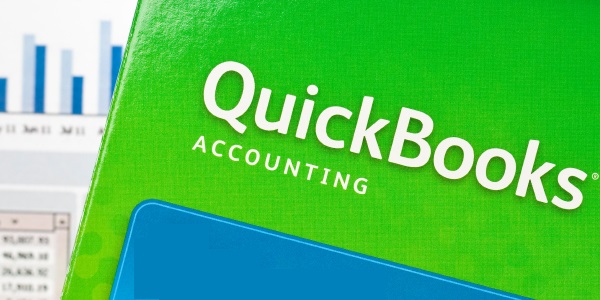


My husband is about to start his own business and has been looking at using QuickBooks for it. I really appreciate the advice to avoid the tiered pricing model because he actually had been thinking about that a bit. I will have to show him this article and hopefully it will help him navigate this whole process more easily. Thank you!
This leaves something to think about for sure. Thank you for the informative post!