[fusion_builder_container hundred_percent=”yes” overflow=”visible”][fusion_builder_row][fusion_builder_column type=”1_1″ layout=”1_1″ last=”yes” spacing=”yes” center_content=”no” hide_on_mobile=”no” background_color=”” background_image=”” background_repeat=”no-repeat” background_position=”left top” hover_type=”none” link=”” border_position=”all” border_size=”0px” border_color=”” border_style=”” padding=”” margin_top=”” margin_bottom=”” animation_type=”” animation_direction=”” animation_speed=”0.1″ animation_offset=”” class=”” id=”” min_height=””][fusion_separator style_type=”none” top_margin=”20px” bottom_margin=”” sep_color=”” border_size=”” icon=”” icon_circle=”” icon_circle_color=”” width=”” alignment=”center” class=”” id=”” /][/fusion_builder_column][fusion_builder_column type=”3_4″ layout=”3_4″ last=”no” spacing=”yes” center_content=”no” hide_on_mobile=”no” background_color=”” background_image=”” background_repeat=”no-repeat” background_position=”left top” hover_type=”none” link=”” border_position=”all” border_size=”0px” border_color=”” border_style=”” padding=”” margin_top=”” margin_bottom=”” animation_type=”” animation_direction=”” animation_speed=”0.1″ animation_offset=”” class=”” id=”” min_height=””][fusion_title size=”1″ content_align=”center” style_type=”default” sep_color=”” margin_top=”” margin_bottom=”” class=”” id=””]Credit Card Processing in QuickBooks Desktop Pro[/fusion_title][fusion_imageframe lightbox=”no” gallery_id=”” lightbox_image=”” style_type=”none” hover_type=”none” bordercolor=”” bordersize=”0px” borderradius=”0″ stylecolor=”” align=”center” link=”” linktarget=”_self” animation_type=”0″ animation_direction=”down” animation_speed=”0.1″ animation_offset=”” hide_on_mobile=”no” class=”” id=””]  [/fusion_imageframe][fusion_separator style_type=”none” top_margin=”40px” bottom_margin=”” sep_color=”” border_size=”” icon=”” icon_circle=”” icon_circle_color=”” width=”” alignment=”center” class=”” id=”” /][fusion_text]Credit card processing in QuickBooks Desktop Pro usually goes through QuickBooks Payments, Intuit’s integrated module. But there’s an alternative to QuickBooks Payments that can save you money and enhance your credit card processing experience within QuickBooks Desktop Pro.
[/fusion_imageframe][fusion_separator style_type=”none” top_margin=”40px” bottom_margin=”” sep_color=”” border_size=”” icon=”” icon_circle=”” icon_circle_color=”” width=”” alignment=”center” class=”” id=”” /][fusion_text]Credit card processing in QuickBooks Desktop Pro usually goes through QuickBooks Payments, Intuit’s integrated module. But there’s an alternative to QuickBooks Payments that can save you money and enhance your credit card processing experience within QuickBooks Desktop Pro.
Century Business Solutions offers integrated credit card processing through EBizCharge, our PCI compliant payment gateway. EBizCharge will streamline the payment process and assist you in managing your credit card transactions.
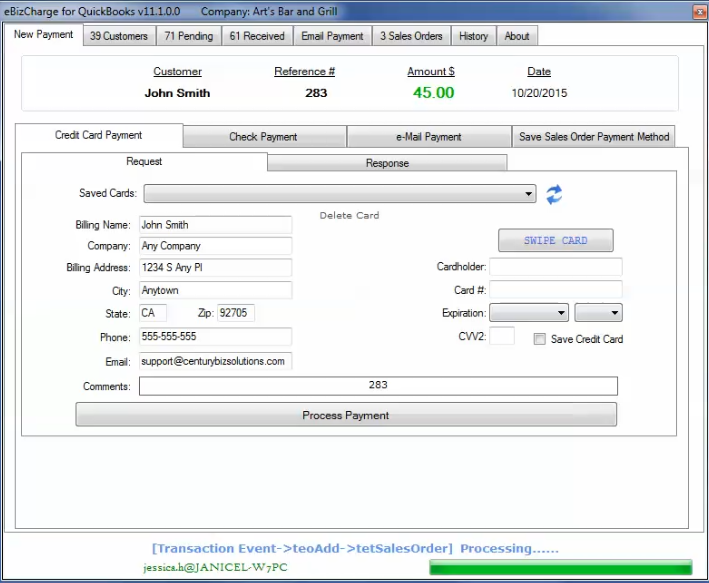
Our features include…
- Unlimited transaction/batch history for viewing and reporting purposes.
- Powerful search functionality to run custom reports (search by name, dollar amount, last four digits of the card, and more.)
- Sort through transactions by category.
- Quickly issue voids and credits.
- Immediately release funds when voiding a transaction.
- Assign users and manage access limits with ease.
- Save multiple credit cards for each customer.
- Mobile app available for iOS and Android devices.
- Apply 18 different fraud preventing modules.
- Email pay to save time (When you create an invoice in QuickBooks, an email is sent directly to the customer to make a payment at their convenience.)
- Manage recurring billing with ease.
If that’s not enough, you can also take advantage of EBizCharge Connect to simplify the payment process. EBizCharge Connect is an online payment portal where your customers can log in—from any device, anywhere in the world—and pay off their outstanding invoices. It’s secure, safe, and saves you time. You also have the option of sending reminder emails to customers to prompt them to make payments. These payments are then automatically synchronized with QuickBooks Desktop Pro.
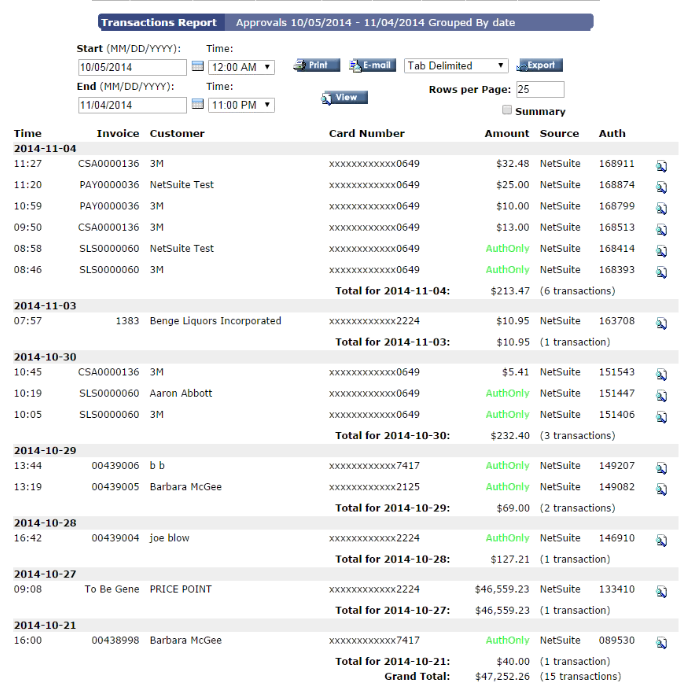
EBizCharge also comes with 24/7 in-house support. There are no call wait times, and you have a primary point of contact for all your processing needs. So when you have a problem, you only have one number you have to call. We’re the processor, software developer, and payment gateway all in one, ready to answer your calls from our corporate office in Irvine, California. In addition to everyday problem-solving and question-answering, we have a dedicated chargeback team that monitors your transactions and notifies you when a chargeback is filed. If you need support during the chargeback process, we can guide you. Likewise, we can help you go through the PCI compliance self-assessment questionnaire (SAQ) and answer any questions you might have about attaining PCI compliance.
Finally, EBizCharge reduces credit card processing fees. Our integration pushes line item details from each transaction to the bank, requalifying the card and securing a lower processing rate. We have no hidden charges, no long-term contracts, and no installation, upgrade, or support fees. You may also qualify for a flat rate program.
EBizCharge helps lower your QuickBooks Payment fees and gives you access to a powerful payment gateway with advanced reporting and search tools. If you’re interested in learning more about EBizCharge for credit card processing in QuickBooks Desktop Pro, please contact us to see the integration in action.[/fusion_text][/fusion_builder_column][fusion_builder_column type=”1_4″ layout=”1_4″ last=”yes” spacing=”yes” center_content=”no” hide_on_mobile=”no” background_color=”” background_image=”” background_repeat=”no-repeat” background_position=”left top” hover_type=”none” link=”” border_position=”all” border_size=”0px” border_color=”” border_style=”” padding=”” margin_top=”” margin_bottom=”” animation_type=”” animation_direction=”” animation_speed=”0.1″ animation_offset=”” class=”” id=”” min_height=””][fusion_title size=”1″ content_align=”center” style_type=”default” sep_color=”” margin_top=”” margin_bottom=”” class=”” id=””]Contact us[/fusion_title][fusion_code]W3ZmYiBpZD0xOTNd[/fusion_code][/fusion_builder_column][/fusion_builder_row][/fusion_builder_container]

