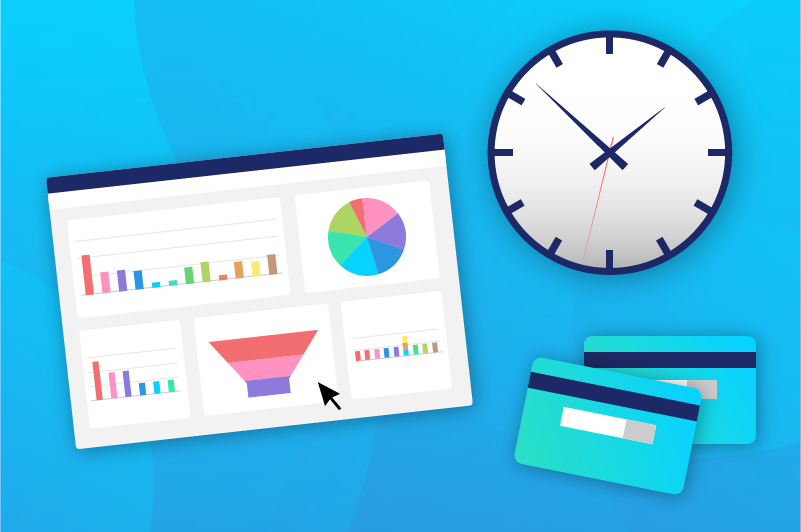Currently, Microsoft Dynamics does not offer a way to process credit cards. Merchants who want to accept payments through Microsoft Dynamics GP sales transaction entry need to use a payment module that integrates with GP.
Implementing an integrated payment module may seem complicated, but it’s easier than it sounds if you do a little research first. Many credit card processors install the payment integration for you and walk you through how to use it. Once the payment module is integrated with your GP software, you can take payments directly in your accounting software.
An integrated payment system saves you and your accounting team time, reduces the chance for errors, and simplifies the process of accepting credit card payments.
[/fusion_text][fusion_separator style_type=”none” hide_on_mobile=”small-visibility,medium-visibility,large-visibility” class=”” id=”” sep_color=”” top_margin=”25px ” bottom_margin=”” border_size=”” icon=”” icon_circle=”” icon_circle_color=”” width=”” alignment=”center” /][fusion_text]
Top 3 advantages of accepting payments directly in GP
-
No double data entry
Payment terminals, whether physical card readers or virtual terminals, present a problem. Terminals function in a separate space apart from your GP software. Merchants who use a payment terminal are forced to manually update their accounting software to reflect credit card payments. Not only is this process time-consuming, but it also leaves room for human errors.
Merchants with an integrated payment system bypass double data entry. An integrated GP payment module updates your accounting software as soon as you run a credit card transaction. Integrated systems help prevent accounting mistakes and create efficiency because you only have to enter card data once.
-
Lower processing fees
Processing fees are an unavoidable part of accepting credit card payments. However, it’s possible to minimize them with an integrated payment system.
When you accept payments through Microsoft Dynamics GP sales transaction entry, line-item details, like zip code and items purchased, gets sent with each transaction. Credit card transactions that include a lot of customer information are less likely to be fraudulent. And because fraud is less likely, your processing fees drop too.
-
Automation
Automation makes your business flow more smoothly and saves you time.
GP payment integrations automatically post credit card payments in your accounts receivable and general ledger. Invoices are marked as paid without you needing to lift a finger. This kind of automation protects you from making simple errors like mistyping a number or forgetting to mark an invoice as paid.
[/fusion_text][fusion_separator style_type=”none” hide_on_mobile=”small-visibility,medium-visibility,large-visibility” class=”” id=”” sep_color=”” top_margin=”25px ” bottom_margin=”” border_size=”” icon=”” icon_circle=”” icon_circle_color=”” width=”” alignment=”center” /][fusion_text]
What should you look for in a GP payment integration?
[/fusion_text][fusion_imageframe image_id=”45794″ style_type=”none” stylecolor=”” hover_type=”none” bordersize=”” bordercolor=”” borderradius=”” align=”none” lightbox=”no” gallery_id=”” lightbox_image=”” alt=”” link=”” linktarget=”_self” hide_on_mobile=”small-visibility,medium-visibility,large-visibility” class=”” id=”” animation_type=”” animation_direction=”left” animation_speed=”0.3″ animation_offset=””]https://www.centurybizsolutions.net/wp-content/uploads/2019/05/What-to-look-for-in-a-GP-payment-integration_-800×600.png[/fusion_imageframe][fusion_separator style_type=”none” hide_on_mobile=”small-visibility,medium-visibility,large-visibility” class=”” id=”” sep_color=”” top_margin=”25px ” bottom_margin=”” border_size=”” icon=”” icon_circle=”” icon_circle_color=”” width=”” alignment=”center” /][fusion_text]
-
Customer service
Think about all the times you’ve had to put up with terrible customer service.
Now think about dealing with bad customer service when your credit card processing isn’t working the way it should
Yeah. Not so fun.
So when it comes to selecting a payment integration, choose one that prides themselves on their in-house customer support. That way, if you ever encounter problems with your processor, you can rest assured that issues will be resolved quickly.
-
Flat rate pricing
Credit card processors typically offer three types of pricing models: interchange plus, tiered, and flat rate. Pricing models differ in the way they determine fees.
Rates fluctuate with interchange plus and tiered pricing models, which makes it difficult for merchants to predict how much they’ll pay in processing fees each month.
Flat rate pricing is the most popular of the three models because merchants pay the same processing rate every month. Merchants who choose a flat rate model receive simple statements and pay a consistent rate.
-
PCI compliance
Any GP payment integration you’re considering should be PCI compliant.
Businesses that accept credit cards are required to meet PCI guidelines. Failure to meet these guidelines may result in heavy fines and can even cost merchants the right to accept credit cards.
Many PCI-compliant payment integrations also provide tokenization technology. Tokenization allows you to save customers’ credit card data without keeping sensitive information onsite.
[/fusion_text][fusion_imageframe image_id=”43989″ style_type=”none” stylecolor=”” hover_type=”none” bordersize=”” bordercolor=”” borderradius=”” align=”none” lightbox=”no” gallery_id=”” lightbox_image=”” alt=”” link=”” linktarget=”_self” hide_on_mobile=”small-visibility,medium-visibility,large-visibility” class=”” id=”” animation_type=”” animation_direction=”left” animation_speed=”0.3″ animation_offset=””]https://www.centurybizsolutions.net/wp-content/uploads/2019/02/tokenization-process-5-1.png[/fusion_imageframe][fusion_text]
-
Reputable: BBB
Our world is filled with scammers, from fake charity organizations and investment scams to deceptive credit card processing companies.
To avoid falling prey to processing schemes, look up companies on the Better Business Bureau (BBB). The BBB compiles information on businesses and rates them according to their time in business, complaint history, transparent business practices, licensing, and more.
When you find a processor that lets you accept payments through Microsoft Dynamics GP sales transaction entry, verify that they are a reputable business first before signing a contract.
[/fusion_text][fusion_separator style_type=”none” hide_on_mobile=”small-visibility,medium-visibility,large-visibility” class=”” id=”” sep_color=”” top_margin=”25px ” bottom_margin=”” border_size=”” icon=”” icon_circle=”” icon_circle_color=”” width=”” alignment=”center” /][fusion_text]
Who will benefit your business most?
Plenty of Microsoft Dynamics GP payment integrations exist, but consider who will benefit your business the most. Beyond the four points listed above, what other features and benefits will your business gain from the payment module?
For example, EBizCharge, a PCI-compliant payment module that integrates with Microsoft Dynamics GP, provides flat rate pricing, in-house support—including text support—and has an A+ rating on the BBB. But beyond four points listed above, EBizCharge advances merchants’ success through convenient features that save them time and money.
[/fusion_text][fusion_separator style_type=”none” hide_on_mobile=”small-visibility,medium-visibility,large-visibility” class=”” id=”” sep_color=”” top_margin=”25px ” bottom_margin=”” border_size=”” icon=”” icon_circle=”” icon_circle_color=”” width=”” alignment=”center” /][fusion_text]
6 advantages of EBizCharge
-
Email pay
Ever wish you didn’t have to take so many payments over the phone? With email pay, customers pay their invoices via a payment link. Payment links allow customers to pay off their invoices from their email inbox. When clicked, the payment link sends the customer to a secure web form, where they can pay outstanding amounts.
[/fusion_text][fusion_imageframe image_id=”45707″ style_type=”none” stylecolor=”” hover_type=”none” bordersize=”” bordercolor=”” borderradius=”” align=”none” lightbox=”no” gallery_id=”” lightbox_image=”” alt=”” link=”” linktarget=”_self” hide_on_mobile=”small-visibility,medium-visibility,large-visibility” class=”” id=”” animation_type=”” animation_direction=”left” animation_speed=”0.3″ animation_offset=””]https://www.centurybizsolutions.net/wp-content/uploads/2019/05/Payment-link.png[/fusion_imageframe][fusion_text]
-
Unlimited reporting history
Most payment applications archive payment transactions older than a year, but EBizCharge provides merchants with unlimited reporting history. Immediate access to your reports and transactions puts you in full control of your transaction history.
-
Chargeback management team
Chargeback management teams help you fight chargeback disputes and provide expert advice. Chargeback teams walk you through the steps on how to best respond and submit your response and any necessary documentation.
-
Fraud prevention modules
EBizCharge offers complimentary fraud prevention modules that protect merchants against fraudulent activity. Modules like address zip code verification, duplicate transaction blocker, and block by country are convenient tools that can decrease the risk of fraud and don’t cost merchants a dime to implement.
-
Recurring billing
Any customer that requires your goods or services on a regular, prearranged schedule can be placed on recurring billing. Recurring billing frees you from the burden of taking repetitive payments by automatically charging customers according to their purchasing schedule.
-
Customer payment portal
A customer payment portal gives your customers the option to pay online at their convenience. Once a payment is made, EBizCharge updates your Microsoft Dynamics GP software to reflect the paid invoice with just a click of a button.
[/fusion_text][fusion_imageframe image_id=”45797″ style_type=”none” stylecolor=”” hover_type=”none” bordersize=”” bordercolor=”” borderradius=”” align=”none” lightbox=”no” gallery_id=”” lightbox_image=”” alt=”” link=”” linktarget=”_self” hide_on_mobile=”small-visibility,medium-visibility,large-visibility” class=”” id=”” animation_type=”” animation_direction=”left” animation_speed=”0.3″ animation_offset=””]https://www.centurybizsolutions.net/wp-content/uploads/2019/05/ebc-connect-login-screen-1-1024×807.png[/fusion_imageframe][fusion_separator style_type=”none” hide_on_mobile=”small-visibility,medium-visibility,large-visibility” class=”” id=”” sep_color=”” top_margin=”25px ” bottom_margin=”” border_size=”” icon=”” icon_circle=”” icon_circle_color=”” width=”” alignment=”center” /][fusion_text]
What to do next
If you want to accept payments through Microsoft Dynamics GP sales transaction entry, consider your options and then list out the benefits your prospective GP payment integrations provide. If you’re interested in our EBizCharge GP payment module, contact us. We’d love to be a part of your business’ success.
[/fusion_text][/fusion_builder_column][/fusion_builder_row][/fusion_builder_container]